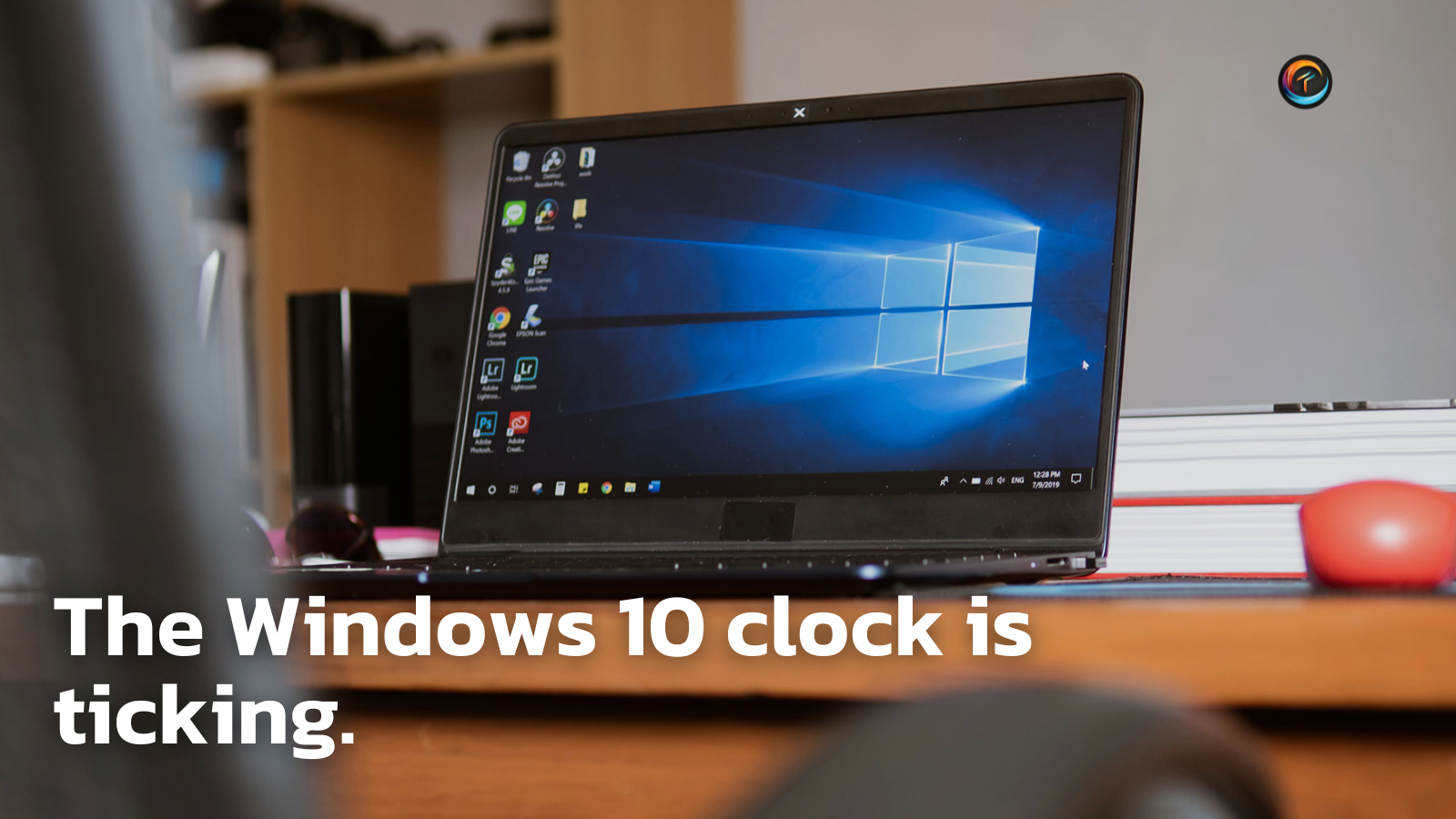
Yup, it’s happening, Windows 10 support ends soon. And it will have an impact on your SME, if you bury your head in the sand and wait until the 14th October 2025 to take action.
Cue the groans and eye rolls and thoughts of unaccounted for costs and upgrade hassles. Wrong. We’ll tell you why in this article.
First things first, what does Windows 10 support ending mean for your business?
After 14th October, Microsoft will no longer provide
The result for SMEs that don’t take action is that your IT systems will become increasingly vulnerable to security risks because you’ll be losing out on regular updates and security patches – exposing your systems will to malware, viruses, and other cyber threats.
The result could be data breaches, loss of sensitive information, and other serious security issues. But all is not lost.
For businesses that are Cyber Essentials certified, it’s crucial to move to Windows 11 to remain compliant because Cyber Essentials requires that all operating systems in use are supported and receive regular updates.
Using an unsupported OS like Windows 10 after the end of support date would result in non-compliance.
That, and most cyber insurance policies require that all operating systems in use are supported and receive regular updates. Consequently, continuing to use Windows 10 past the end of support date could affect your insurance coverage.
The good news is that this upgrade is free. But, for businesses to upgrade to Windows 11 for free, especially those who multitask with Office apps, Outlook, browsers, and Teams, your device must meet some minimum requirements. These range from processors and RAM to storage, graphics card and display and a few more.
If you like the sound of free and want your businesses to seamlessly breeze through the Windows 10 end of support date, we can help.
As a Microsoft Solutions Partner for Modern Work, we’ve got the inside track, intelligence and resources to keep your business moving.
Book your free 30-minute no-obligation chat with us today to find out how to make the transition to Windows 11 hassle-free.
If you’re going it alone, here are some helpful Microsoft guides to get in the know about where to start.
Microsoft’s guide to get ready for the transition to Windows 11
How to check if your device meets Windows 11 system requirements

